JS Proxy 패턴
JeongSeulho
2024년 01월 15일
준비중...
클립보드로 복사
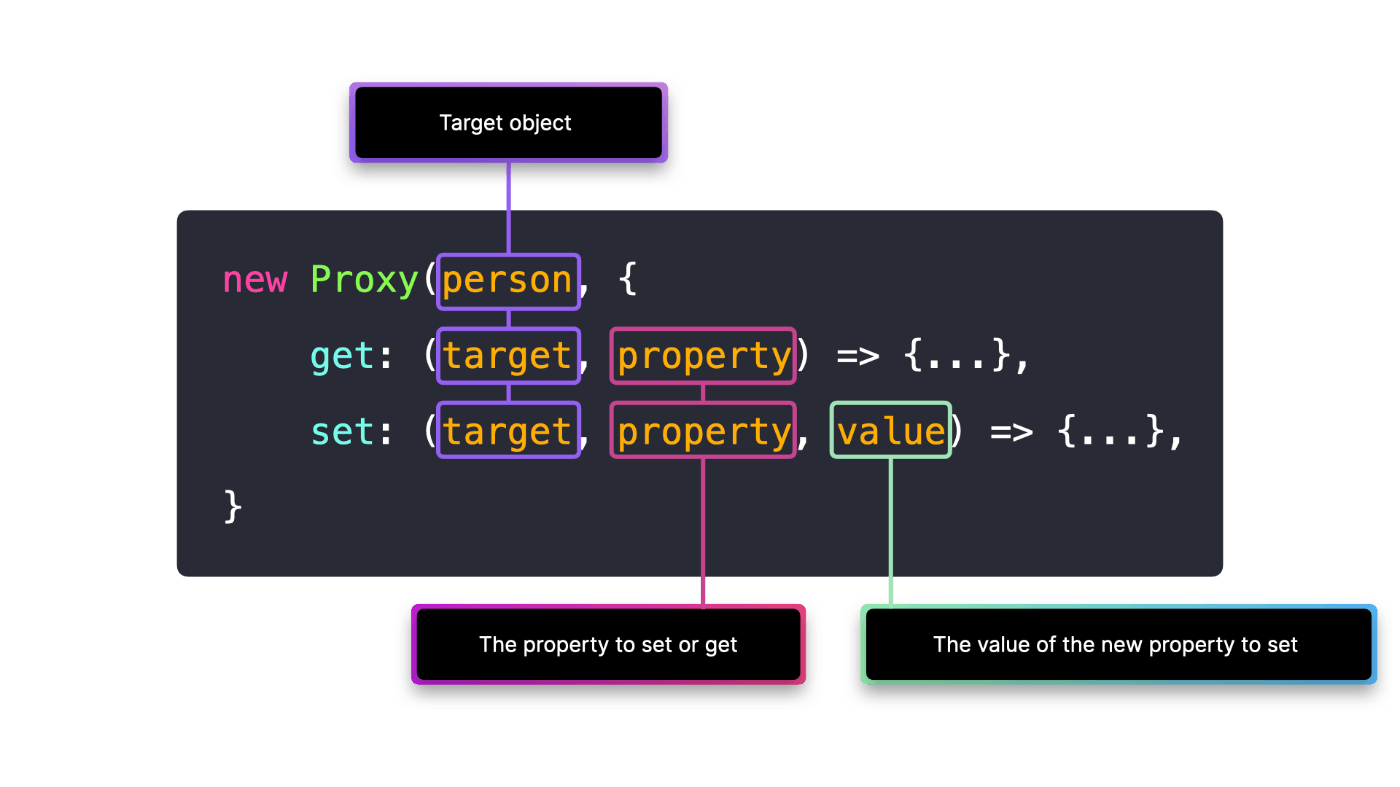
0. 들어가며
JS에서 Proxy 객체와 사용법에 대해 정리
1. JS Proxy 객체
JS에서 Proxy 객체는 다음과 같이 사용한다
const proxy = new Proxy(target, handler);- target : proxy가 감싸고 있는 객체
- handler : target에 대한 작업을 가로채고 수행할 함수
const targetObject = {
message: "Hello, Proxy!",
};
const handler = {
get: function (target, prop) {
console.log(`Accessing property: ${prop}`);
return target[prop];
},
};
const proxy = new Proxy(targetObject, handler);
console.log(proxy.message);
// 1. handler의 get메소드로 인하여 proxy.message로 접근시 "Accessing property: message" 출력
// 2. "Hello, Proxy!"라는 문자열을 반환하고 "Hello, Proxy!"이 출력- handler에서 가로챌 수 있는 메서드는 다음과 같다.
| 핸들러 메서드 | 작동 시점 |
|---|---|
| get | 프로퍼티를 읽을 때 |
| set | 프로퍼티에 값을 쓸 때 |
| has | in 연산자가 작동할 때 |
| deleteProperty | delete 연산자가 작동할 때 |
| apply | 함수를 호출할 때 |
| constructor | new 연산자가 작동할 때 |
| getPrototypeOf | Object.getPrototypeOf |
| setPrototypeOf | Object.setPrototypeOf |
| isExtensible | Object.isExtensible |
| preventExtensions | Object.preventExtensions |
| getOwnPropertyDescriptor | Object.getOwnPropertyDescriptor |
| ownKeys | Object.getOwnPropertyNames, Object.getOwnPropertySymbols |
2. 리액트에서 사용 예시
(1) 접근 권한 검증 및 제어
유저 데이터를 fetch하는 함수 실행 시 Proxy 객체를 이용하여 접근 권한을 검증하고 제어할 수 있다.
useEffect(() => {
const userProxy = new Proxy(fetchUserData(), {
get(target, prop) {
// 사용자가 사용자 비밀번호에 접근할 수 있는 권한이 있는지 확인합니다.
if (prop === 'password' && !isUserAdmin()) {
console.warn('Unauthorized access to password!');
return null; // null을 반환하거나 허가되지 않은 접근을 처리합니다.
}
return target[prop];
},
});
setUserData(userProxy);
}, []);(2) 서버 상태 캐싱
const cachedUserData = new Proxy([], {
get: function (target: any) {
if (!target.data) {
// 캐시되지 않은 경우 데이터 가져옵니다.
target.data = fetchUserData();
} else {
console.log('Returning cached data...');
}
return target.data;
},
});(3) 비용이 큰 연산 캐싱
// Proxy 객체를 반환하는 함수
const createExpensiveFunction = () => {
// 비용이 큰 함수
const expensiveFunction = (arg) => {
console.log(`Calculating expensive value for ${arg}`);
return arg * 2;
};
const cache = new Map();
// Proxy 핸들러
const handler = {
// apply 메서드는 함수를 호출할 때 작동
apply(target, thisArg, argumentsList) {
const arg = argumentsList[0];
if (!cache.has(arg)) {
cache.set(arg, expensiveFunction(arg));
} else {
console.log('Returning cached data...');
}
return cache.get(arg);
},
};
// expensiveFunction을 호출할 때마다 핸들러의 apply 메서드가 작동하는 Proxy 객체를 반환
return new Proxy(expensiveFunction, handler);
};3. 마치며
데코레이터를 사용하는 것과 비슷한 느낌이다, Typescript에서 제공하는 데코레이터를 리액트에서 활용을 못해서 아쉬웠는데 Proxy를 이용하면 데코레이터와 비슷한 기능을 구현할 수 있을 것 같다.